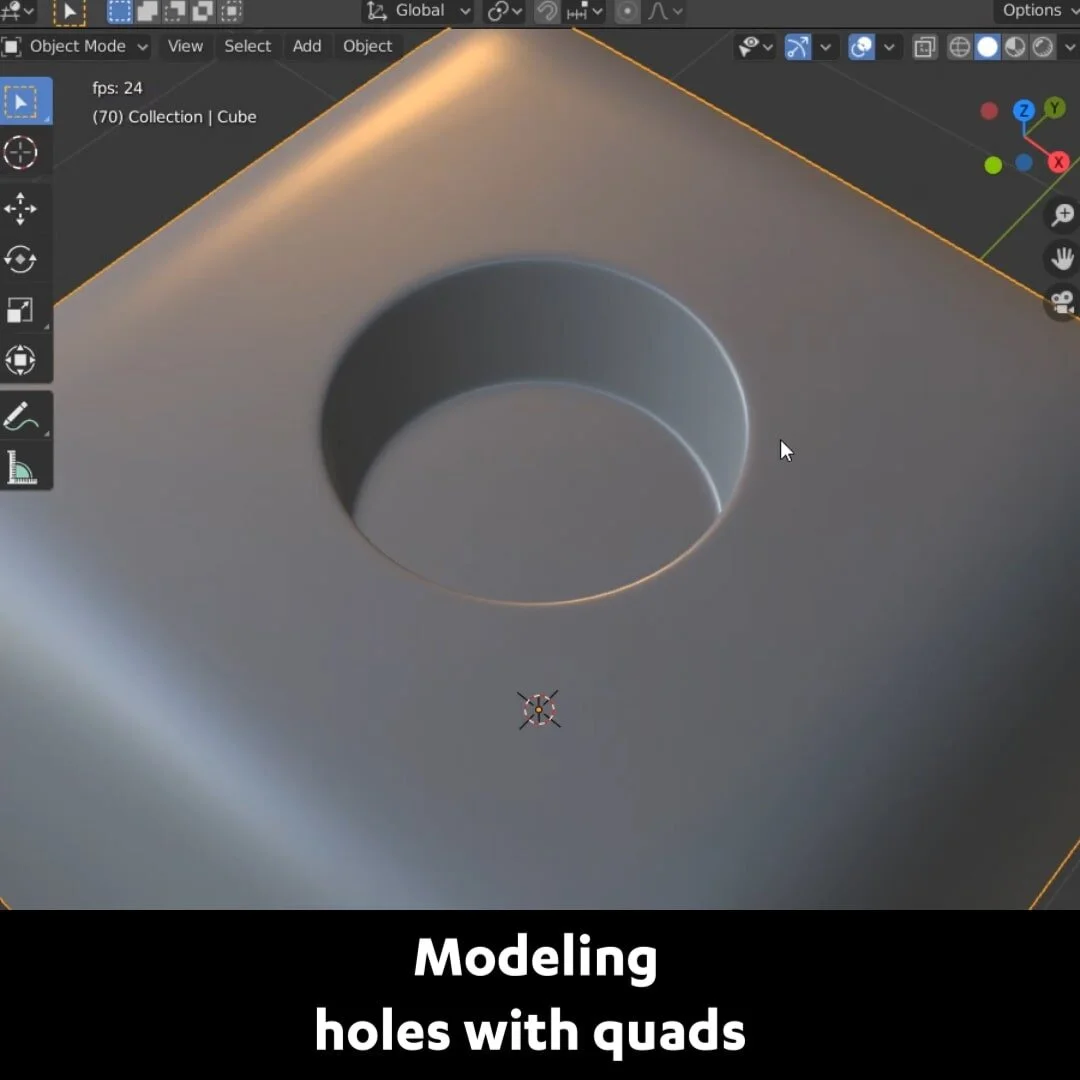Blender Secrets: Custom Bevel Profiles
Making stairs is easy now with custom bevel profiles.
Start by beveling an edge using the Ctrl+B shortcut. Then open the bevel menu. Increase the Segments and Profile as needed. Turn on Custom Profile. You can now choose several presets.
Stairs and moulding presets will come in handy for architectural visualisation. There's also a support loops option. You can also create your own custom profile. Note that this does not work in Blender builds before 2.82.