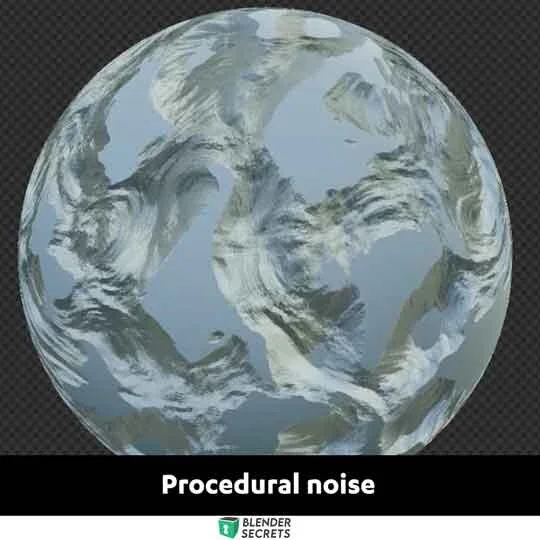How to Select Connected Faces
Selecting lots of faces of an object can be not just challenging, but time-consuming.
You can use box-selection, but then you may end up accidentally selecting parts of another object, or you'll miss faces on the back of the object.
Fortunately there are two keyboard shortcuts that help us quickly select all the faces connecting to the one under the mouse cursor or connected to the one selected face. Using this selection method saves us a lot of time.
For a playlist of all my 3D modeling tips for Blender, click here.
Are you looking for short, efficient Blender tutorials?
Well, good news. Blender Secrets is home to hundreds of one-minute or less video tutorials that teach you specific topics. And whether you are a beginner or a seasoned pro, you’ll definitely learn something new. And not just every now and then - every day! Prefer to read something instead?
The 883-page book should keep you busy for a while. Or just download the free 30-page e-book right now!