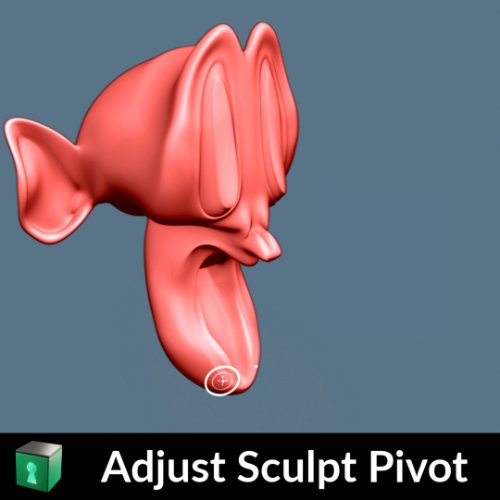Browse Custom Sculpt Brushes in Blender
Don't brush off this method of keeping your custom VDM or Alpha sculpting brushes, as it allows to to browse them and re-use them later. Used in this example: Alien VDM Brushes for Blender and Zbrush, by Nicolas Swijngedau (affiliate): https://www.artstation.com/a/564525
In Blender, sculpting is a powerful tool for creating intricate and detailed 3D models. However, if you have a large collection of Alpha or VDM brushes, it can be challenging to remember which brush does what. Luckily, Blender offers the option to add custom thumbnails to sculpt brushes, making it easier to identify and select the right tool for the job.
In this tutorial, we'll show you how to add custom thumbnails to your sculpt brushes, including VDM brushes and Alpha Texture brushes.
In case you don’t know how to set up VDM brushes or Alpha brushes, check the videos on making VDM’s or how to use them, or how to use Alpha Textures first.
By the end of this tutorial, you'll be able to add custom thumbnails to any sculpt brush in Blender, making your sculpting workflow more efficient and enjoyable. Whether you're a beginner or an experienced Blender user, adding custom thumbnails to your brushes is a skill that will save you time and frustration in the long run.
So, if you're ready to take your sculpting game to the next level, join us for this tutorial on how to add custom thumbnails to sculpt brushes in Blender.
Are you looking for short, efficient Blender tutorials?
Well, good news. Blender Secrets is home to hundreds of one-minute or less video tutorials that teach you specific topics. And whether you are a beginner or a seasoned pro, you’ll definitely learn something new. And not just every now and then - every day! Prefer to read something instead?
The 1000+ page book should keep you busy for a while. Or just download the free 30+ page e-book right now!