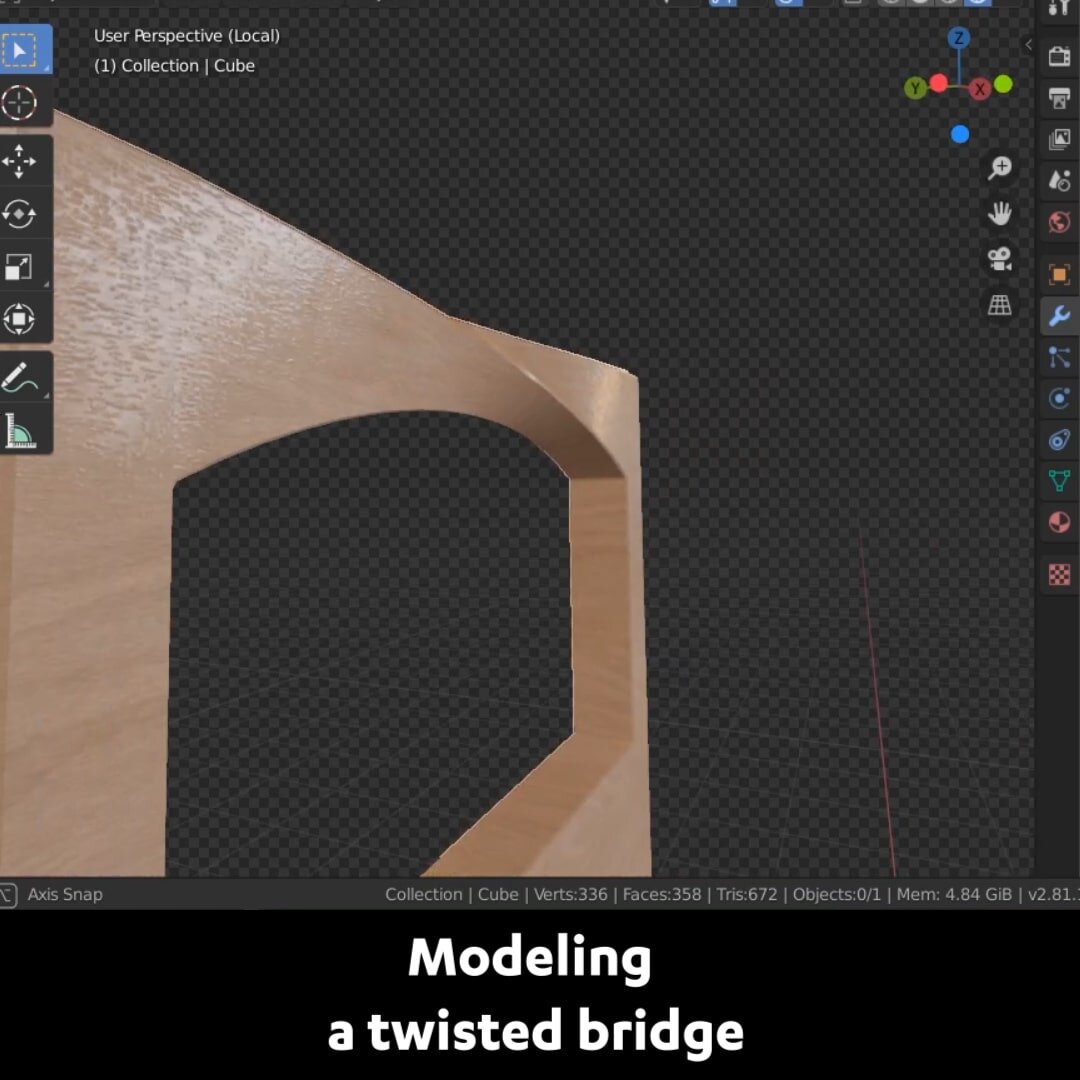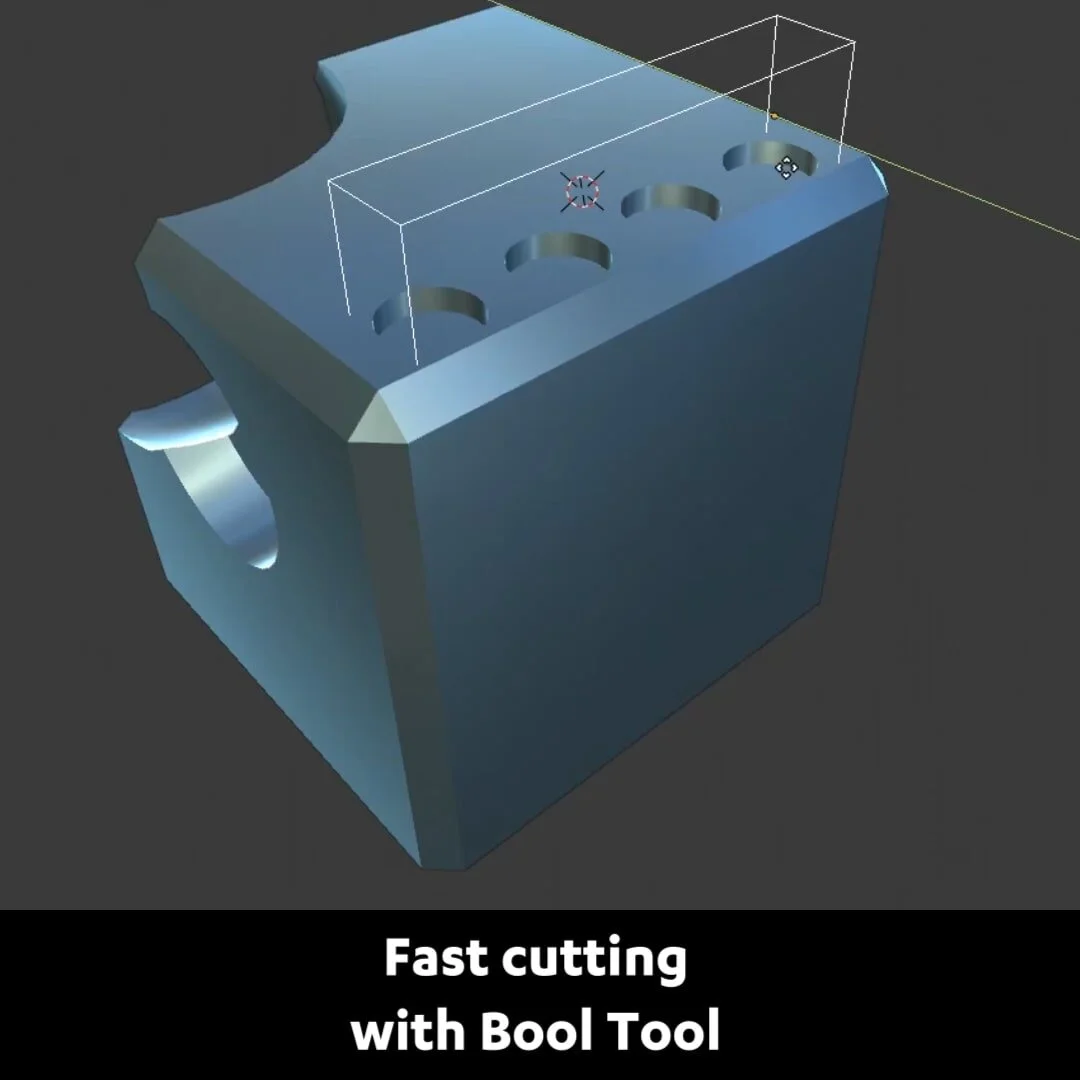Blender Secrets: Modeling a Twisted bridge
This chair has an interesting piece of wood that twists around itself. How do you model that?
Let's delete that part and start from scratch. Select the faces at both ends and right-click.
The Loop Tools menu gives us some extra modeling options like Bridge.
If you don't have these options, make sure the Loop Tools add-on is activated in Preferences.
Now that we've selected bridge, the faces are bridged, in other words they are connected by new faces. The original faces are removed.
To create the twisting effect, we need to add more edge loops first by increasing the Segments.
Then create the twisting effect by increasing the Twist value to 3.
To bring out the subtle edge reflections of the wood material, I added a Bevel modifier. It's set to Angle.