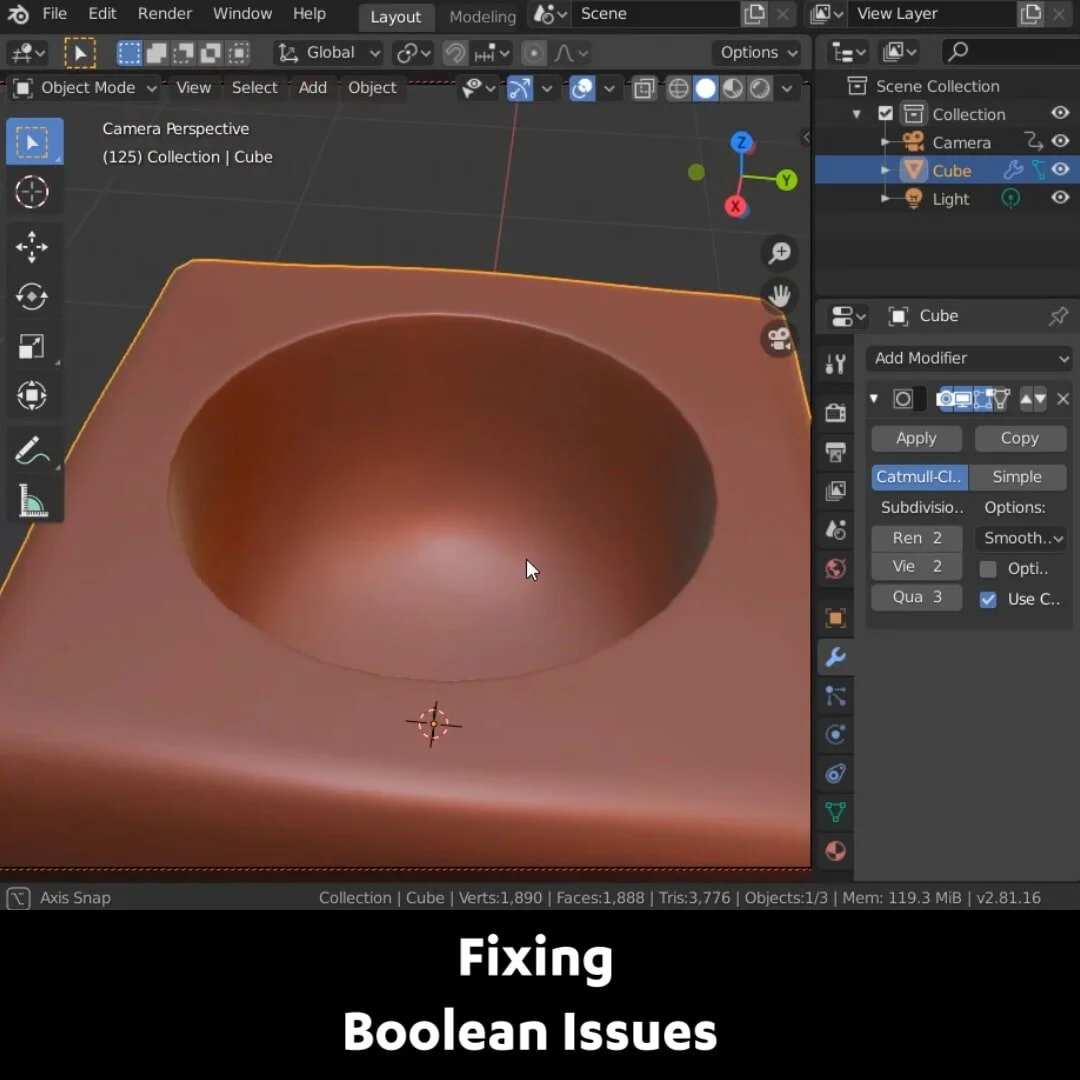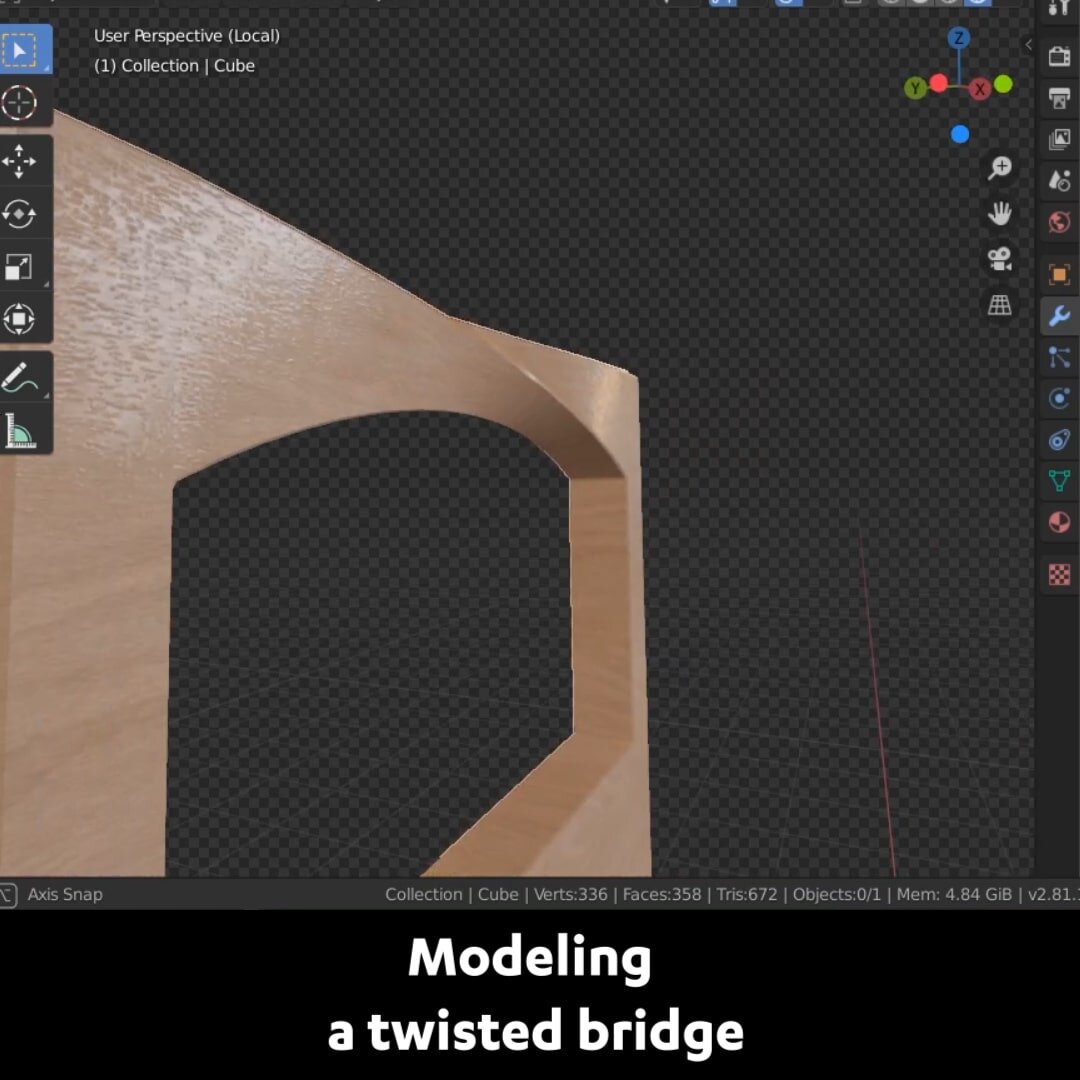Blender Secrets: Turn vertices into Holes
An easy way to create holes in a flat surface is to Bevel the vertices.
First create some edge loops with Ctrl+R and increase their amount if needed with the mouse scroll wheel.
Then select the vertices where you want to create holes and press Shift+Ctrl+B to bevel them.
In the Bevel menu, increase the number of Segments and set the profile to 0.1. This creates a circular profile.
Make sure the Pivot Point is set to Individual Origins.
Now you can add some depth to these by extruding.
First I extrude by pressing E and then scale it down by pressing S and moving the mouse.
I also press G and Z and move the selection down along the Z axis.
This creates a nice beveled edge.
But make sure Auto Smooth is turned on and the model is Smooth Shaded.
Then I extrude down again to create the depth of the hole.
And another extrude that I scale and move down slightly to create another bevel.