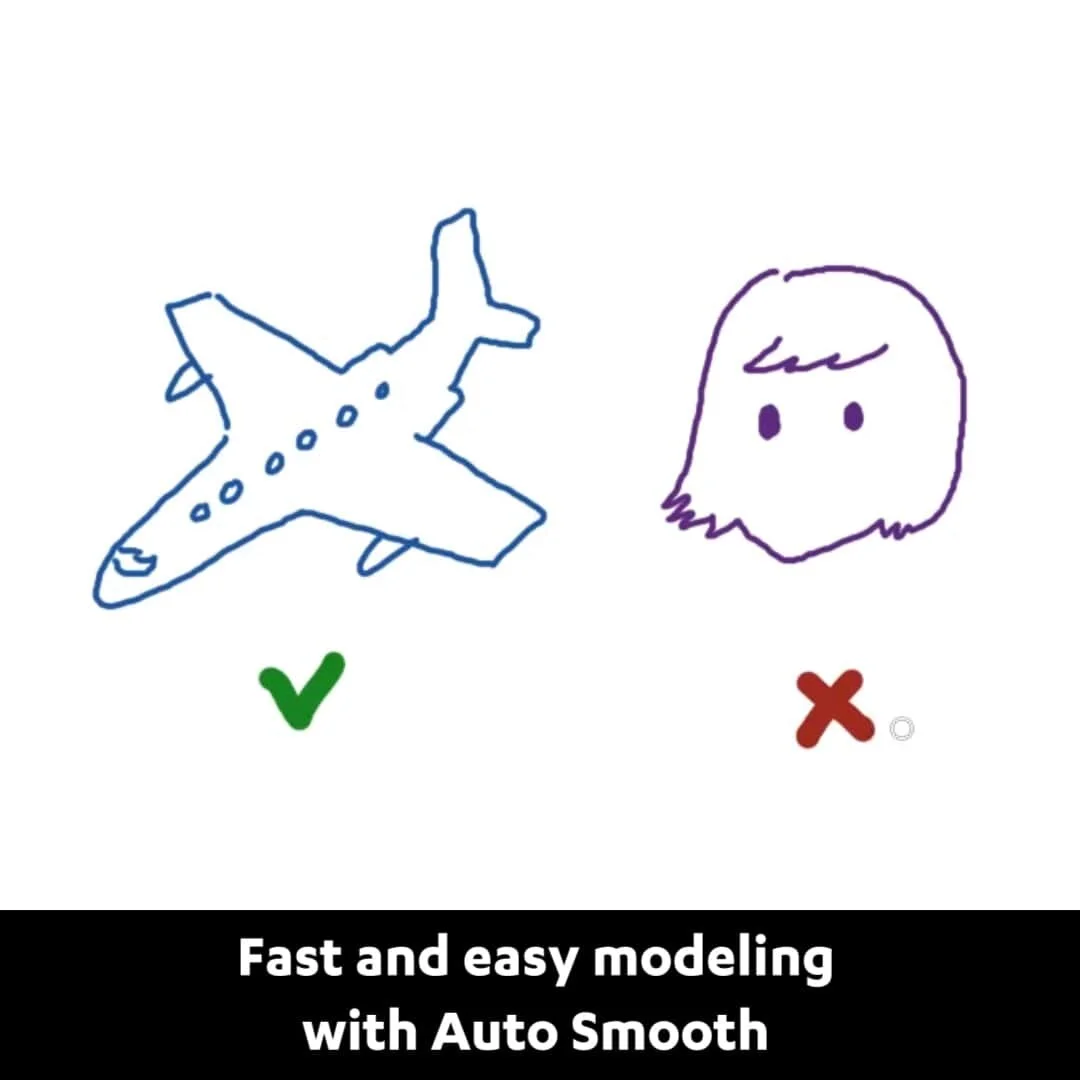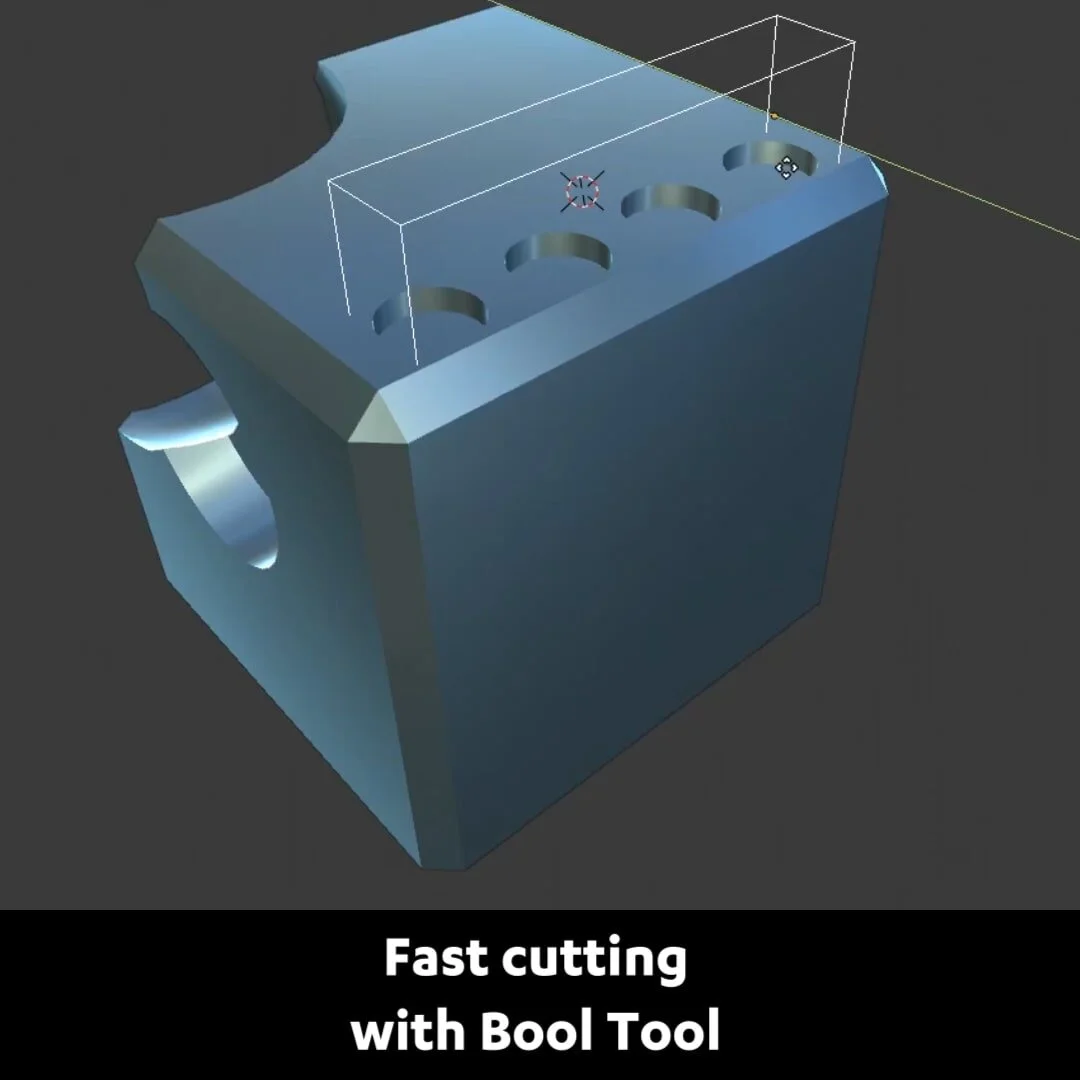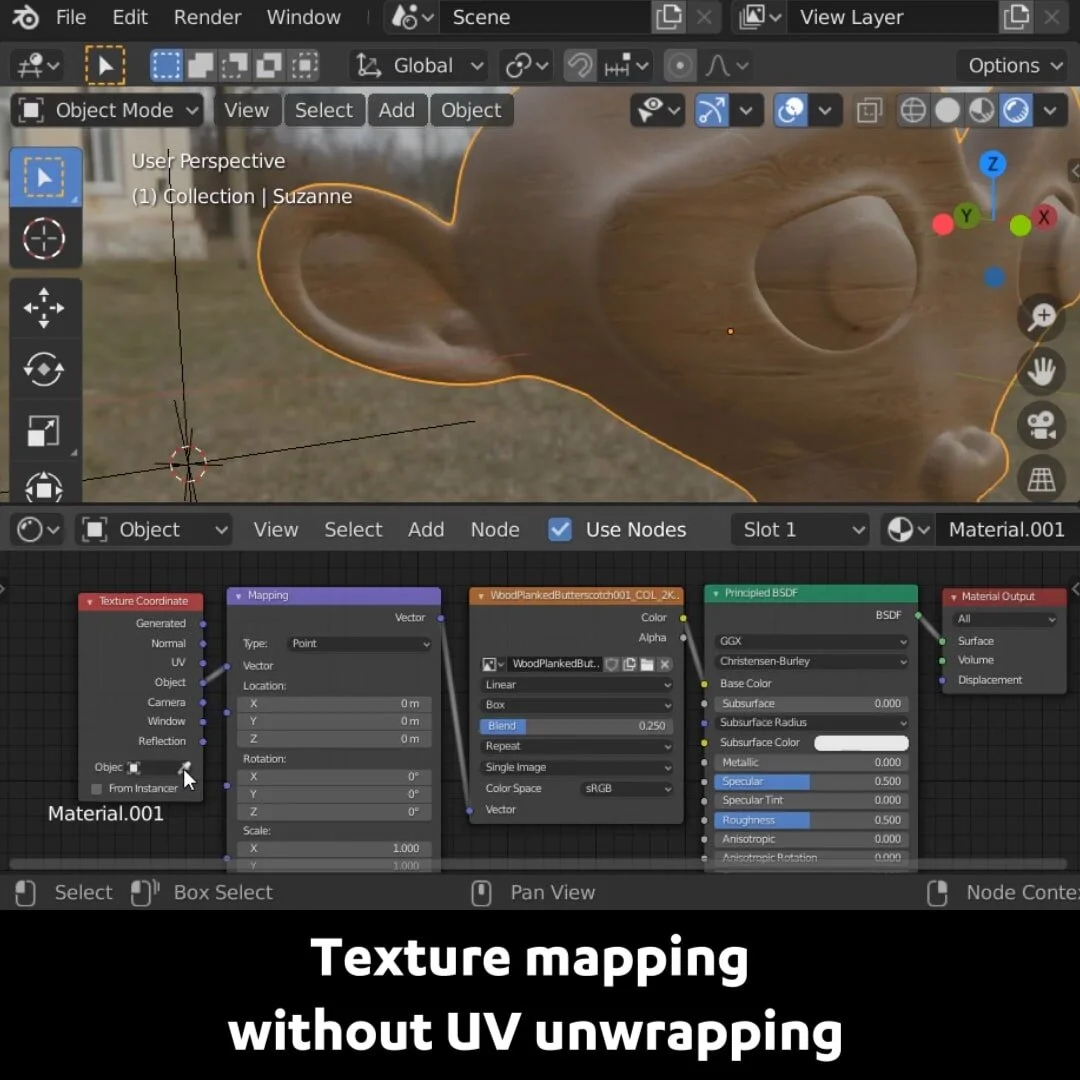Blender Secrets - How to use Auto Smooth for Fast Low-Poly Modeling
Auto Smooth is a great feature in Blender that creates smooth surfaces without a high polygon count.
To use it, first you need to turn on Shade Smooth.
Then, turn on Auto Smooth. An angle of 30° works best in most cases.
This means that, every angle under 30° gets smoothed.
Every angle over 30° stays sharp.
This means you don't need to use a Subdiv modifier and Support Loops, keeping things low-poly.
It's an efficient and fast modeling technique for objects that don't deform.
Keep in mind this only works inside of Blender, if you need to export your model to another program, use Support Loops and Subdiv modeling instead.