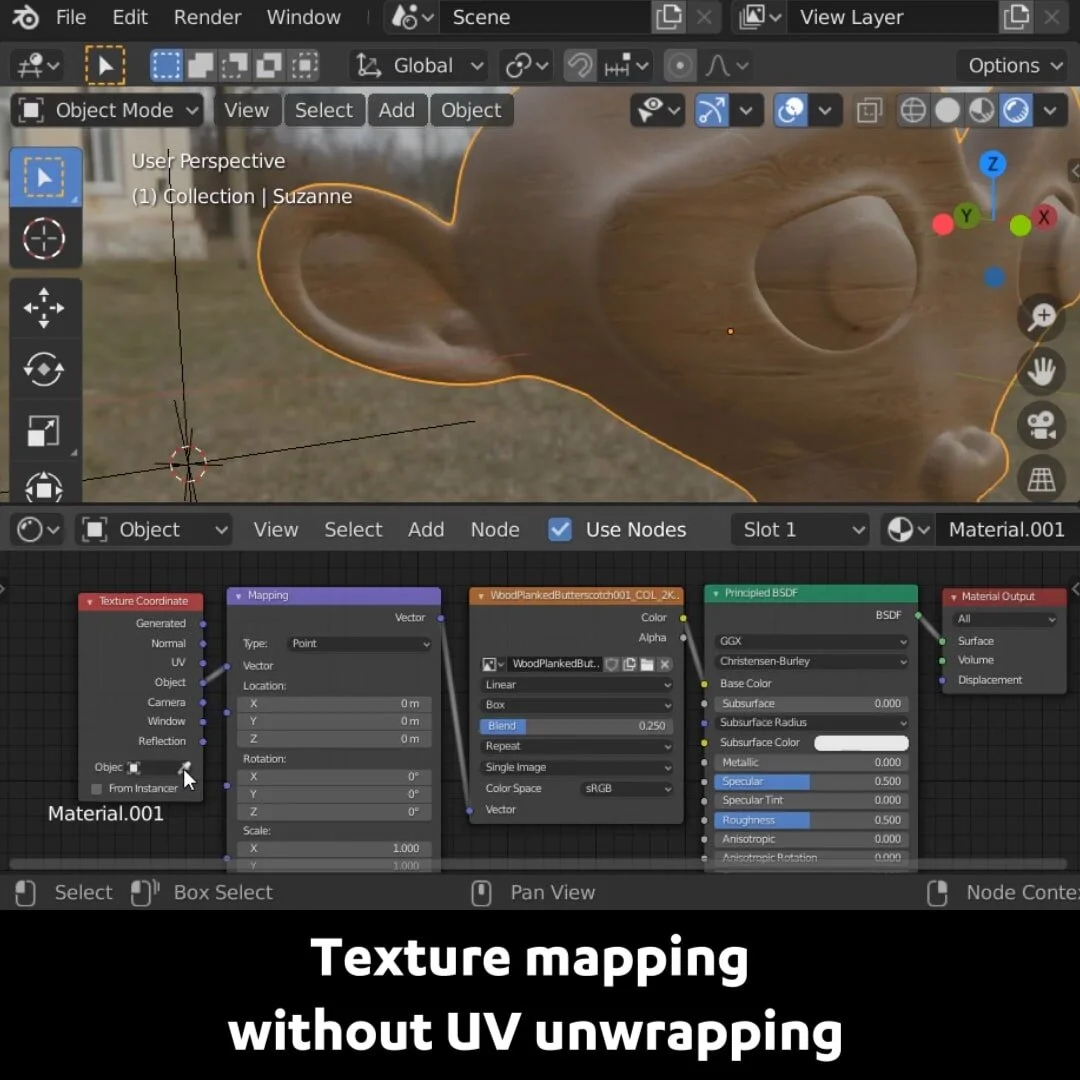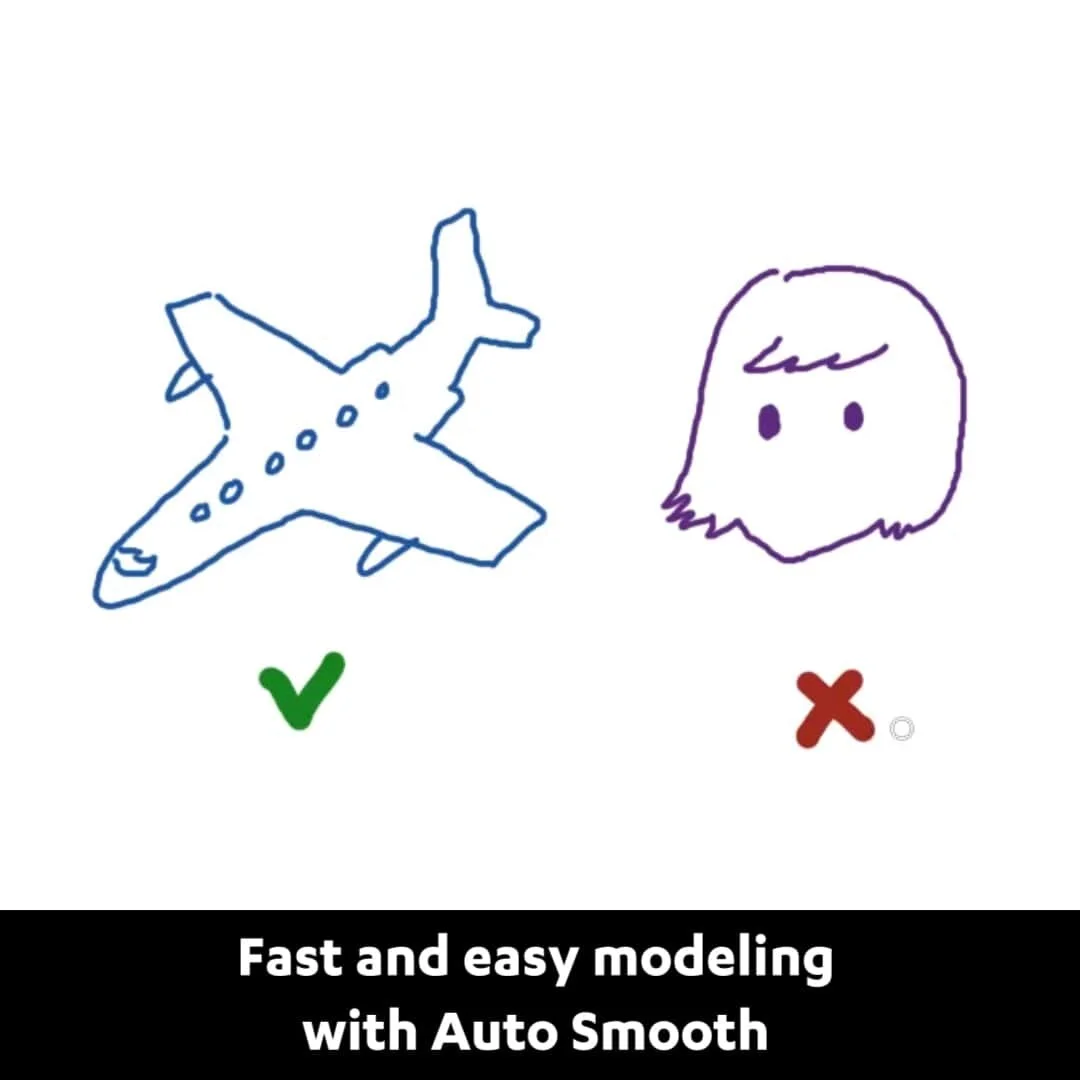Blender Secrets: Box Mapping
UV unwrapping is a lot of work, and not all objects really need it.
You can use Box mapping, sometimes called Triplanar mapping, as a quick fix.
First create the usual mapping nodes by selecting the material and pressing Ctrl+T.
Set the Texture Coordinate to Generated. Choose an image texture.
Change the Projection type to Box. This projects the texture from all sides of the model.
You'll need to set a Blend value, so the different angles of the texture projection blend into each other a bit.
0.25 usually does the trick.
One of the differences between textured and Object coordinates, is that with Object you can assign an Object to drive the texture coordinates. For example an Empty. Now you can control the position in 3D space of the texture, as well as its rotation and scale.