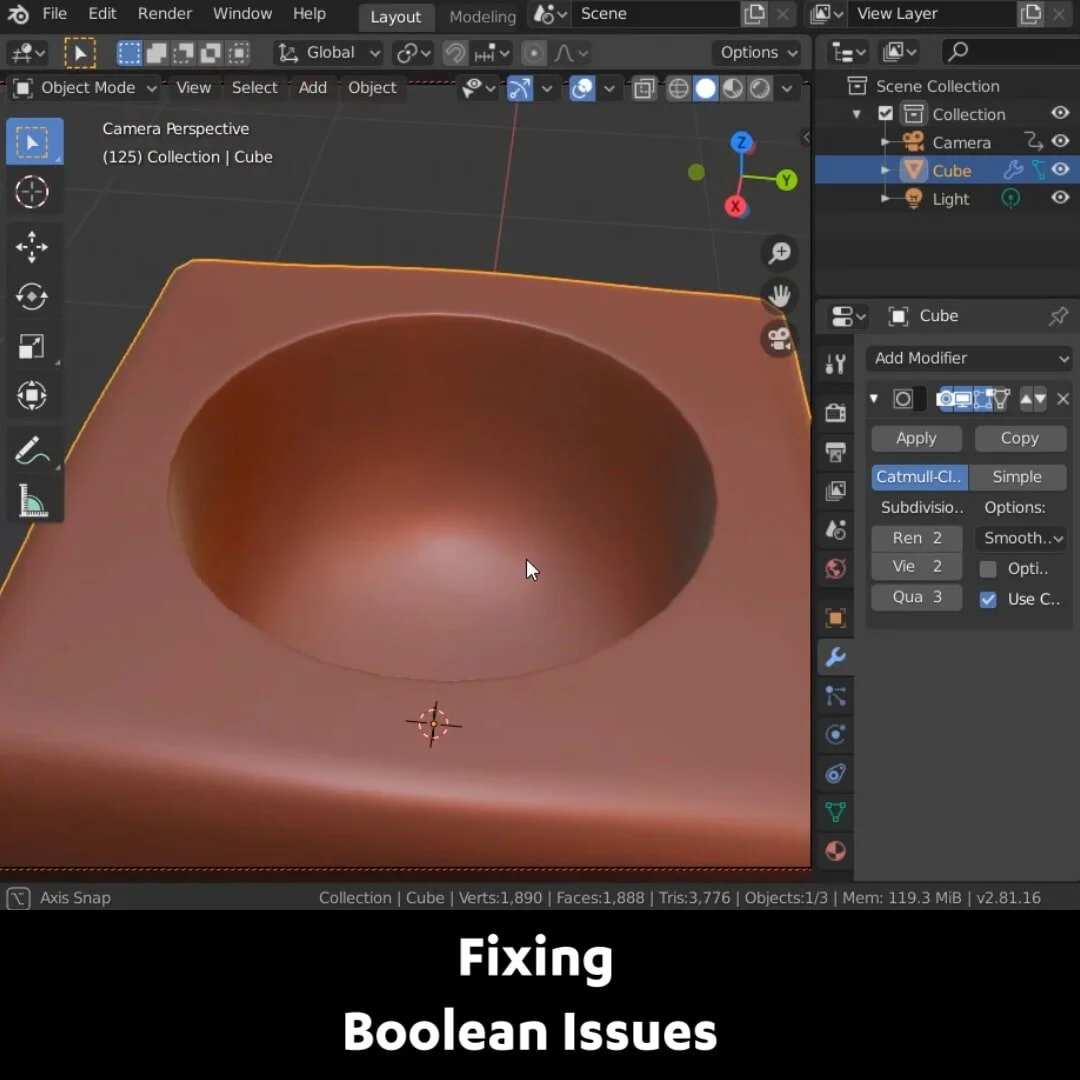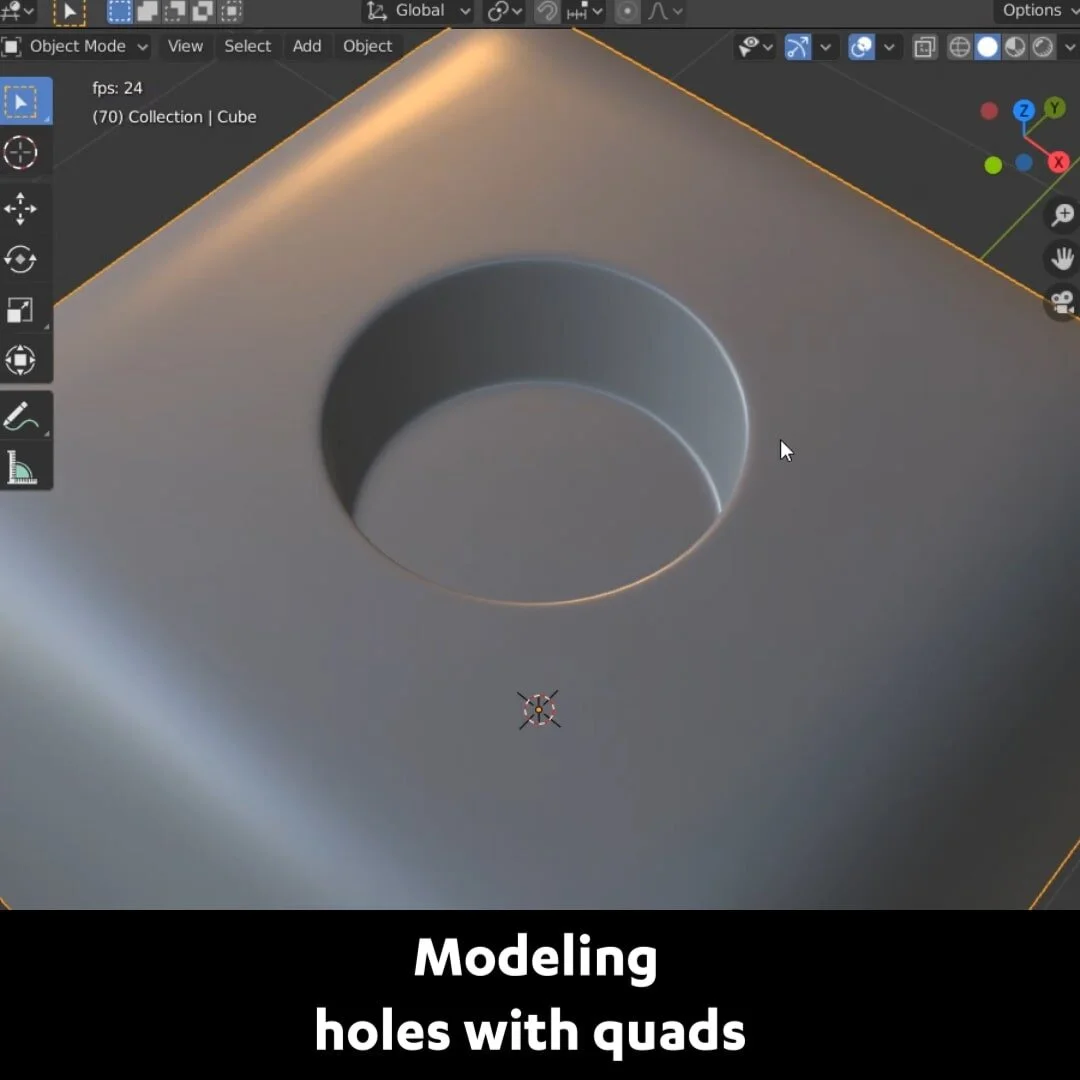Blender Secrets - Fixing Boolean Issues
This hole is the result of a Boolean operation.
As you can see, some unnecessary vertices are left over.
We can fix this in a couple of ways.
We can select them and then merge them one by one.
Or we can turn on Auto Merge Vertices.
Thenk just slide the vertices to their neighbours by pressing G twice.
The vertices are now merged automatically.
Now we just have to repeat this step.
To create some support loops around this hole, the easiest way is to select the inner faces and press i to inset, but don't move the mouse.
Then press Alt+S and scale the selection inwards.
Now add an edge loop on the inside with Ctrl+R.
Subdivided, it looks perfect. No boolean issues left.
Would you like to read some in-depth step-by-step illustrated tutorials? The 883-page book should keep you busy for a while. Or just download the free 30-page e-book right now!