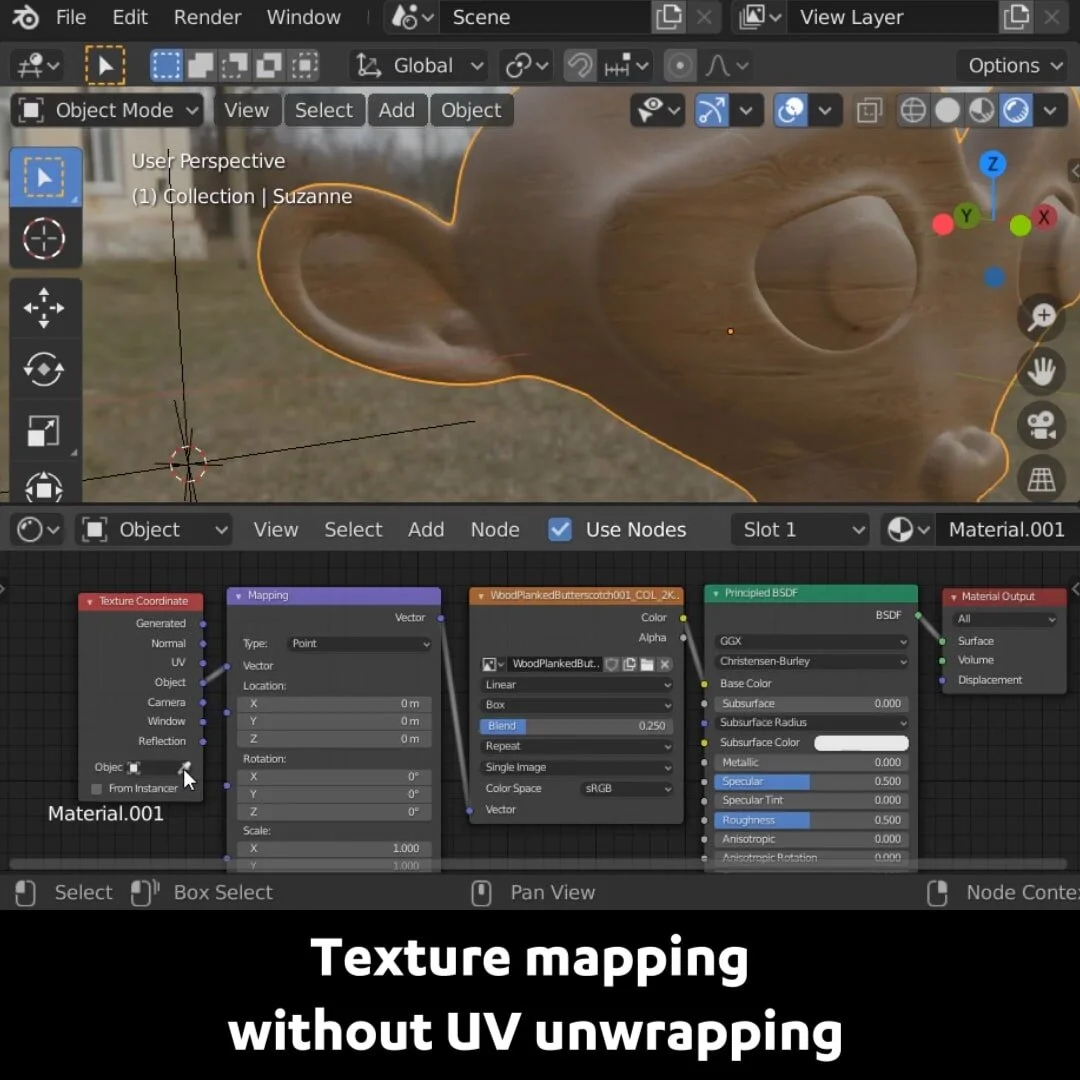Cloth Brush Tips & Tricks
Set the Cloth Mass lower or the Strength higher. You'll need to find a good balance between both. I use 0.1 for the Cloth Mass and 1 for the Strength.
You can change Strength to more than 1 by typing the value in there.
If you set Radius Unit to Scene, the radius will increase and decrease as you zoom in and out. Set it to View, and the radius stays the same.
Press F to change the Radius quickly.
You can also use this on a Shape Key, so you can kind of animate it.
I'd recommend adding a Subdiv modifier on top, just to smooth everything out a bit more. (show difference)
Mask Brush creates a pinned area. In combination with the Expand function of the brush, this creates an interesting effect. The Plane Force Falloff seems to get a better result in this case. Keep in mind the Subdiv modifier will hide the mask, so turn that off for a moment.
Holding Shift smooths out the area. Pinch Point works well together with Plane Force Falloff to create this kind of pinched cloth.
If you don't know where to get this build of Blender or how to install it, watch my previous tutorial on installing the Cloth Brush build.