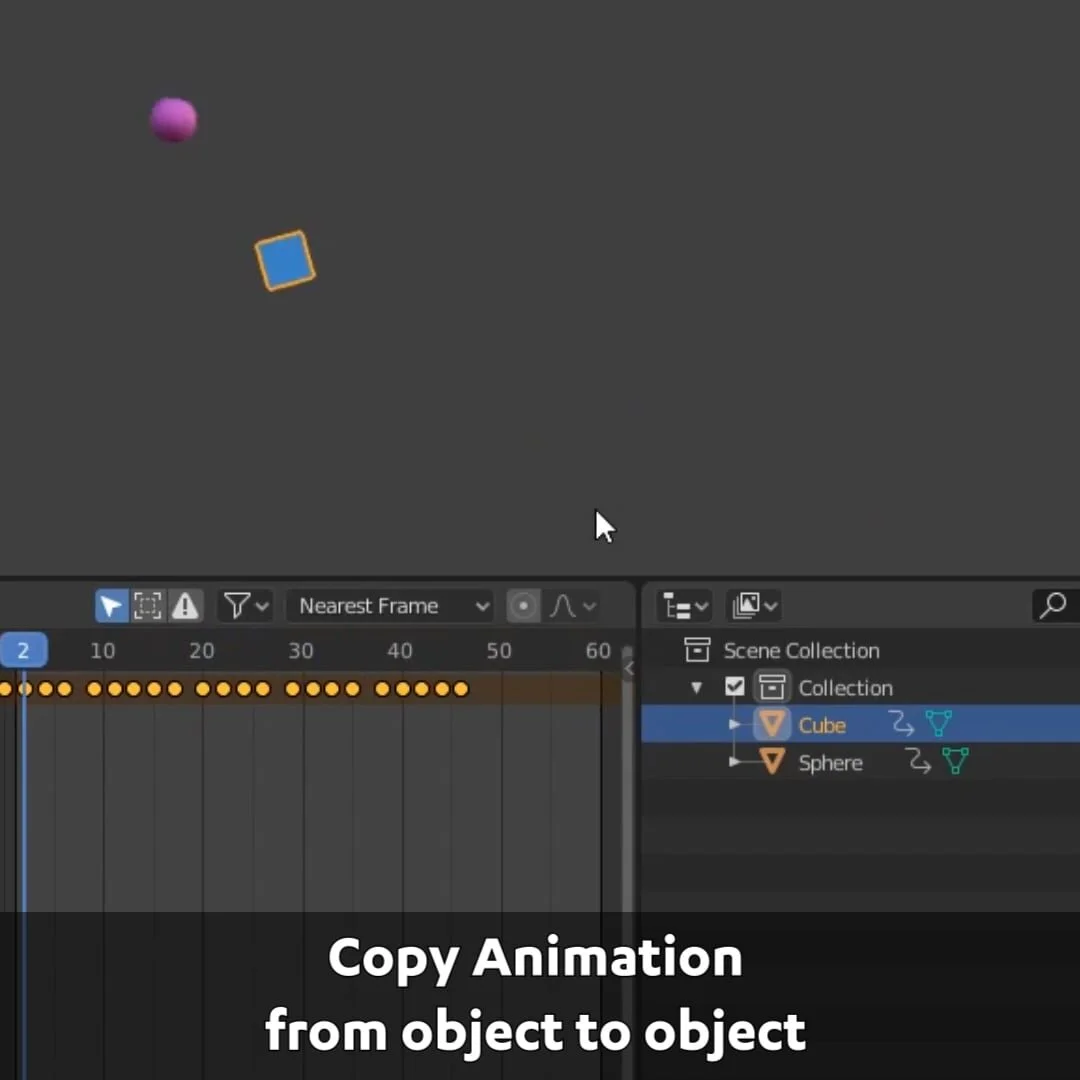Copy Rotation from object to object
What if you want to copy the rotation of one object to another object?
It will be difficult to do it manually, and you won’t be able to get it perfectly aligned.
Go to Preferences and find the Copy Attributes add-on.
Enable the add-on and close Preferences. Preferences are saved automatically.
Now select the object you want to rotate.
Then select the object from which you want to copy the rotation.
Press Ctrl+C and choose "Copy Rotation".
Now both objects are rotated in the same way.
The Copy Attributes add-on has many other handy features.
For example Copy Modifiers, or Copy Selected Modifier.