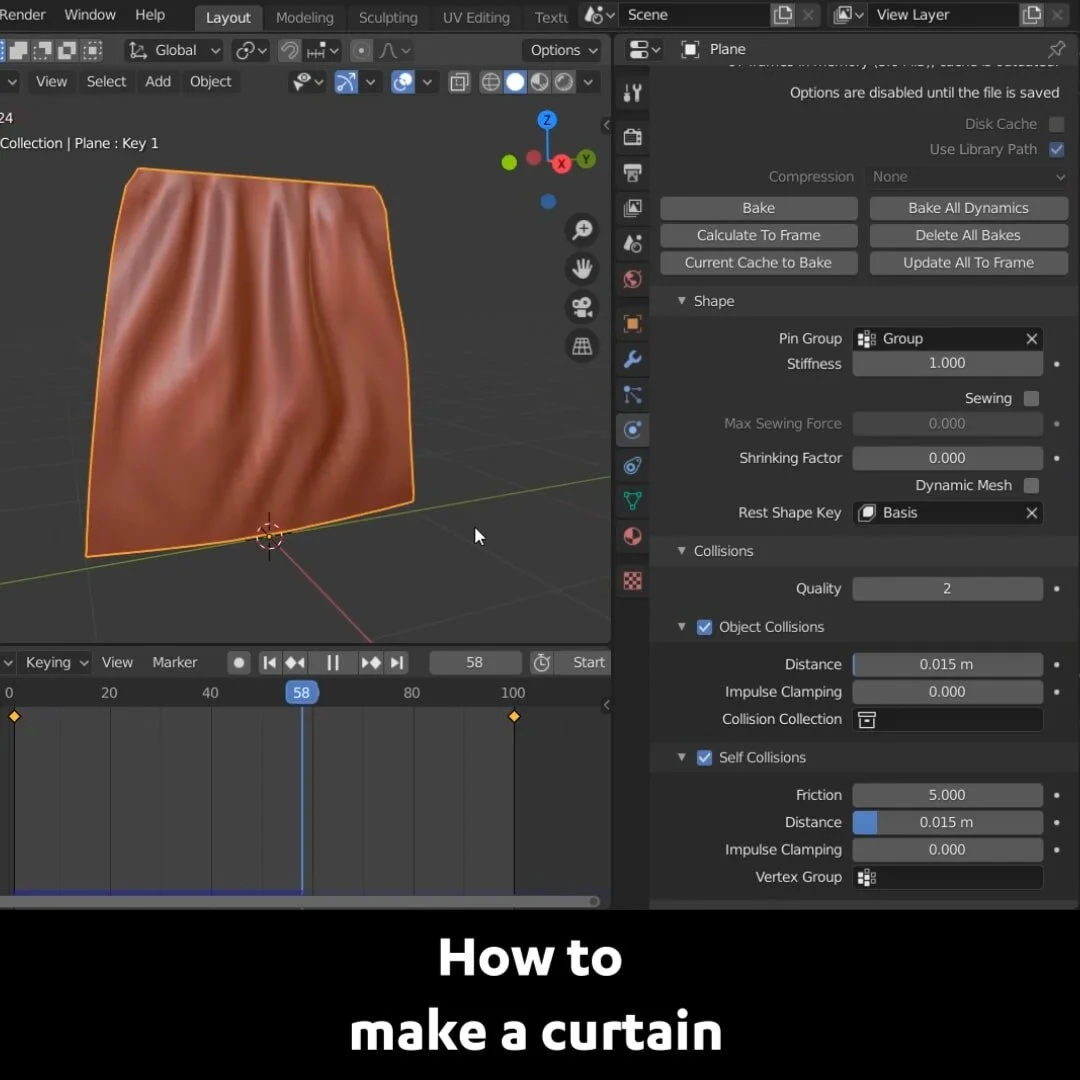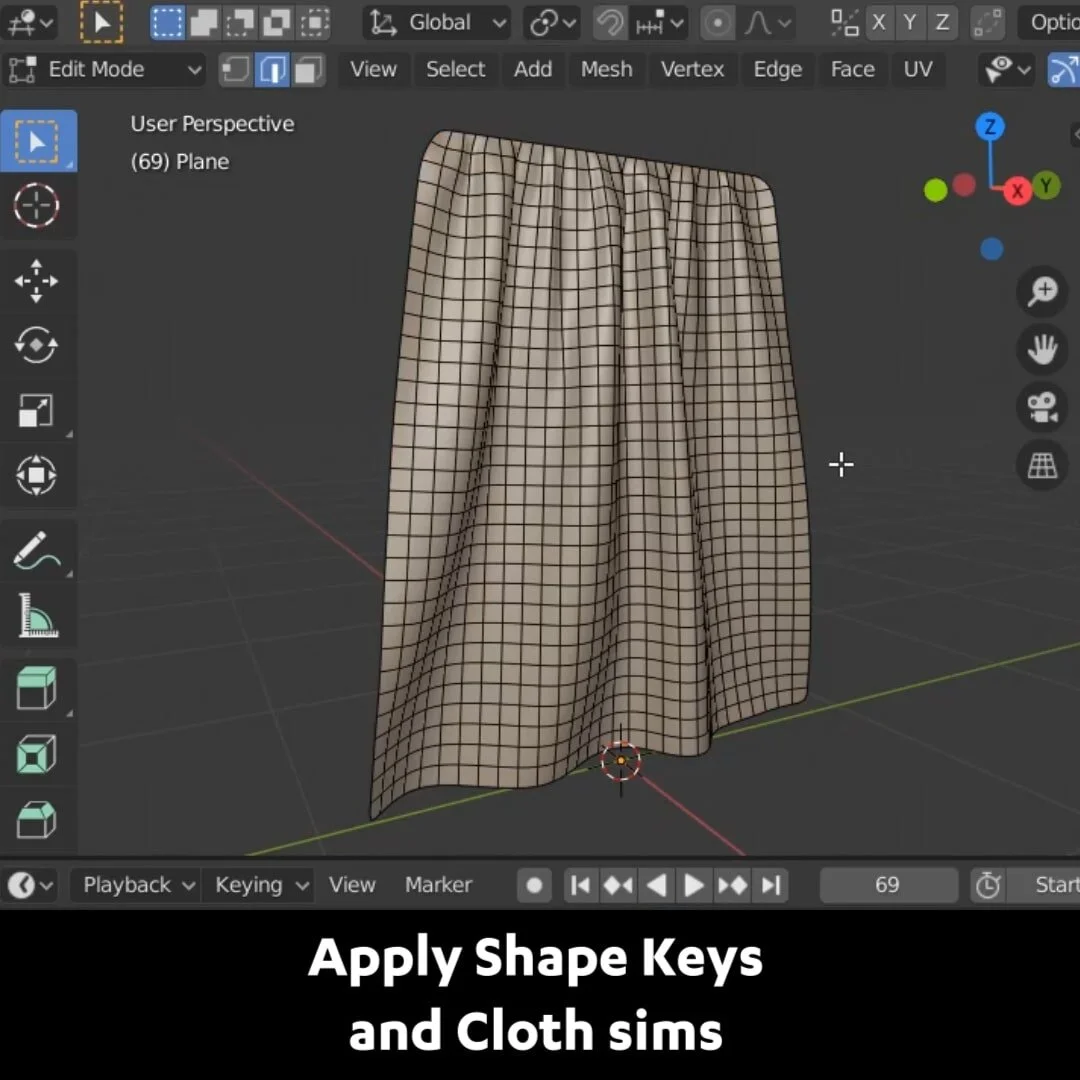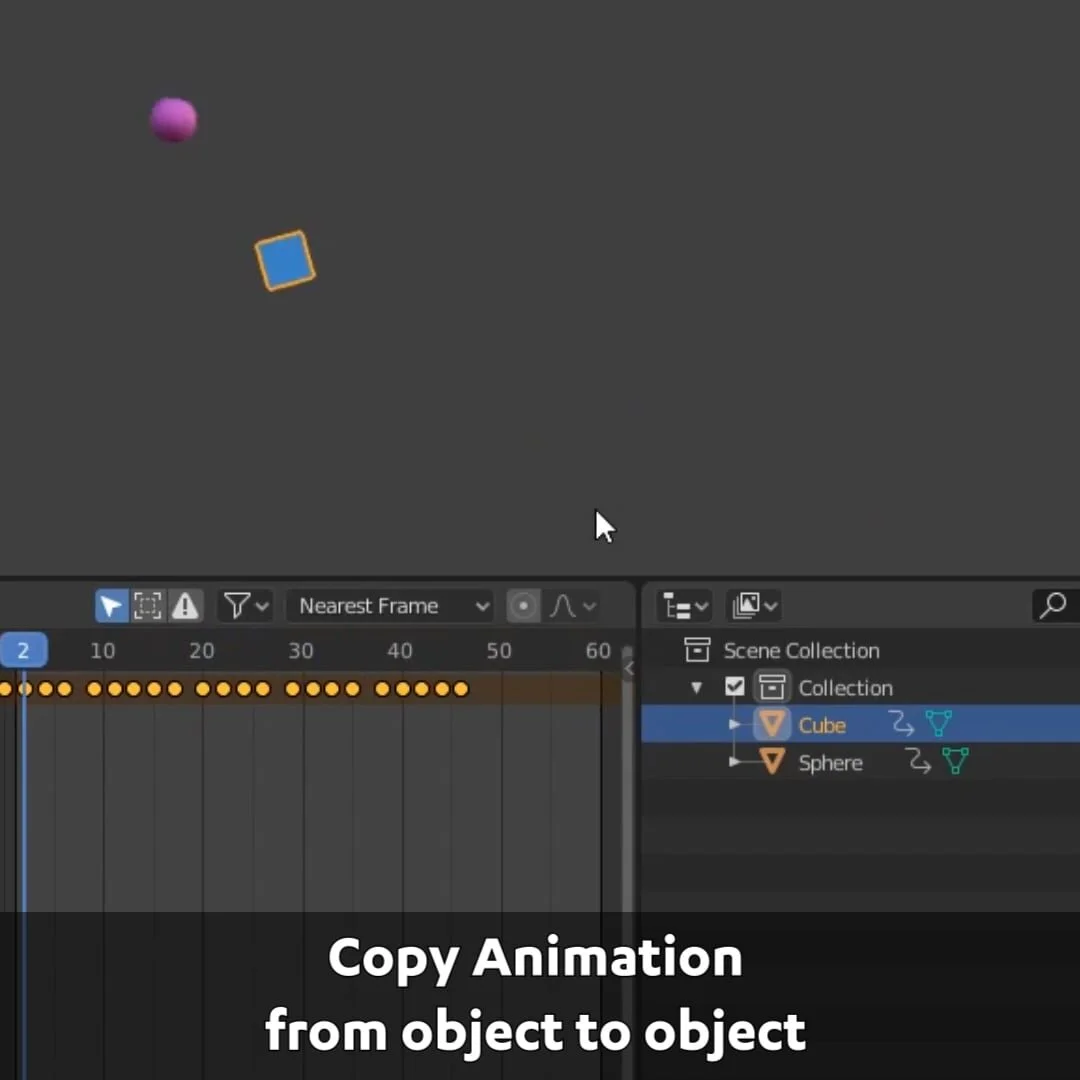How to make a Curtain
Create a Plane. Set it to Shade Smooth.
In Edit Mode, rotate the plane and subdivide it a few times.
Select the top row of vertices. Add them to a Vertex Group.
Create a Basis Shape Key and create another Shape Key.
Set the Shape Key value to 1 and scale the top vertices down. Set a key at the first frame on the timeline for value zero. Set a key at a later frame on the timeline for value 1.
Now add a Cloth sim. Under Shape add the Vertex Group to the Pin Group. This will make sure the cloth doesn't fall down.
Turn on Self Collissions so the cloth doesn't clip through itself.
Then play the simulation. Your curtain is done!