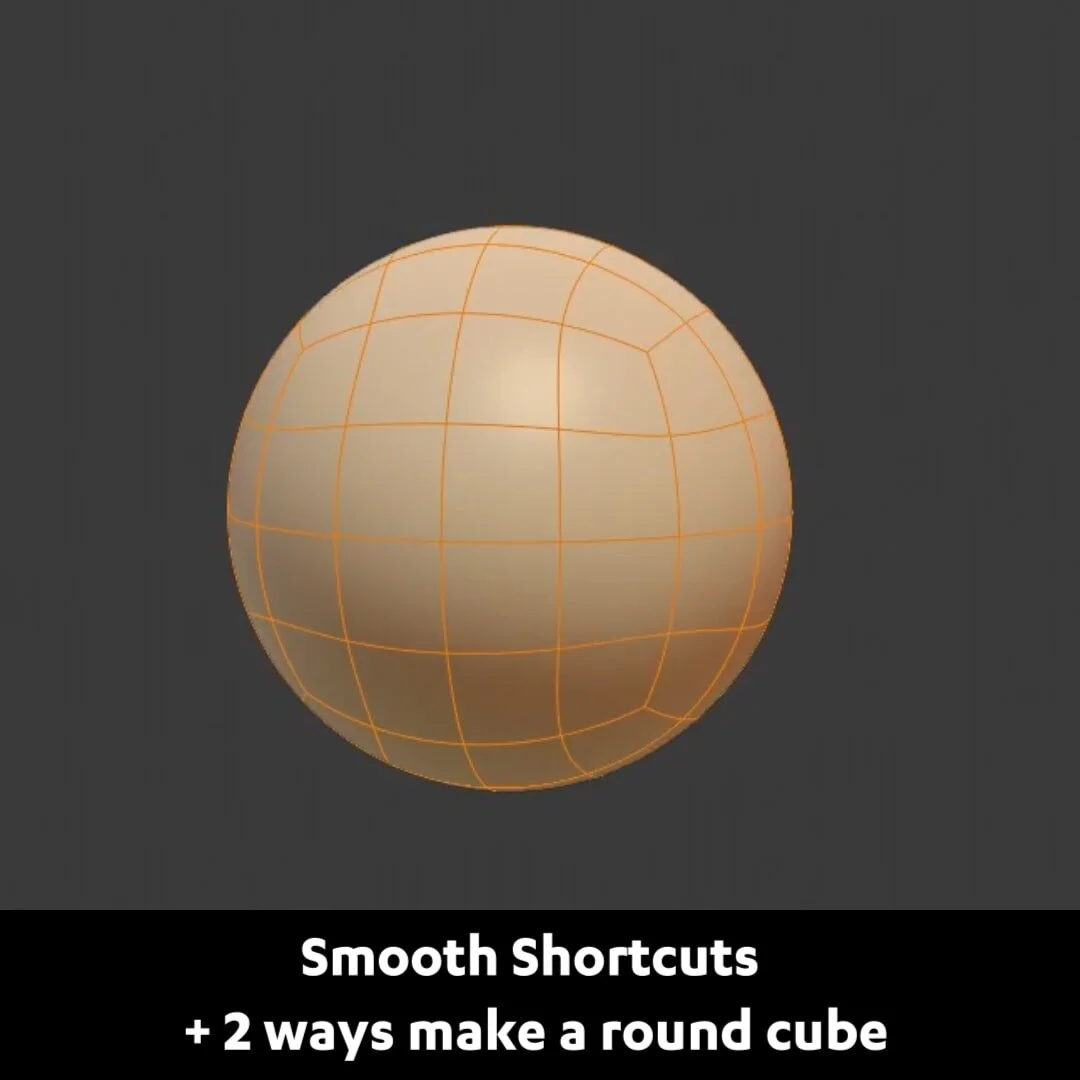Blender Secrets - Make balloon objects with Cloth Pressure
I was curious how the talented @zuggamasta on Twitter made this animation.
Fortunately, he shares the file on the Blender website. First of all, it uses the new Cloth physics, which include something called Pressure.
Pressure is a keyframable value which deflates or inflates objects. When we fill in positive value and press the Spacebar, the simulation starts and the model gets inflated and starts to float a bit.
The amount of pressure you need depends on your object. In the beginning this object has pressure of -2, so it gets sucked into itself. Then some collission objects squash it. They are not visible in the render.
Next, they move away from one frame to the next. At the same time, the pressure is increased from -2 to 70. This causes the object to inflate and unsquash itself. Looks really cool, I think!