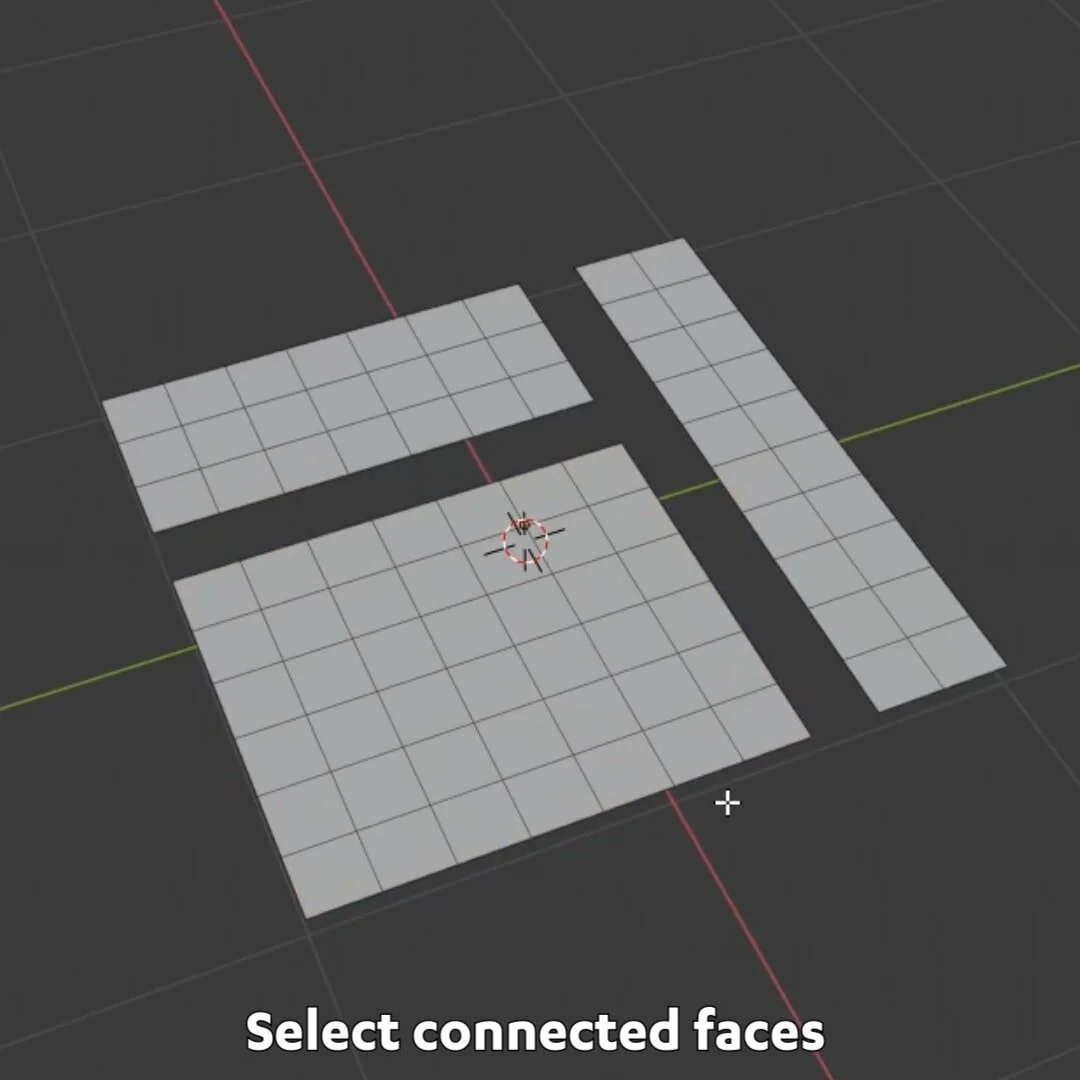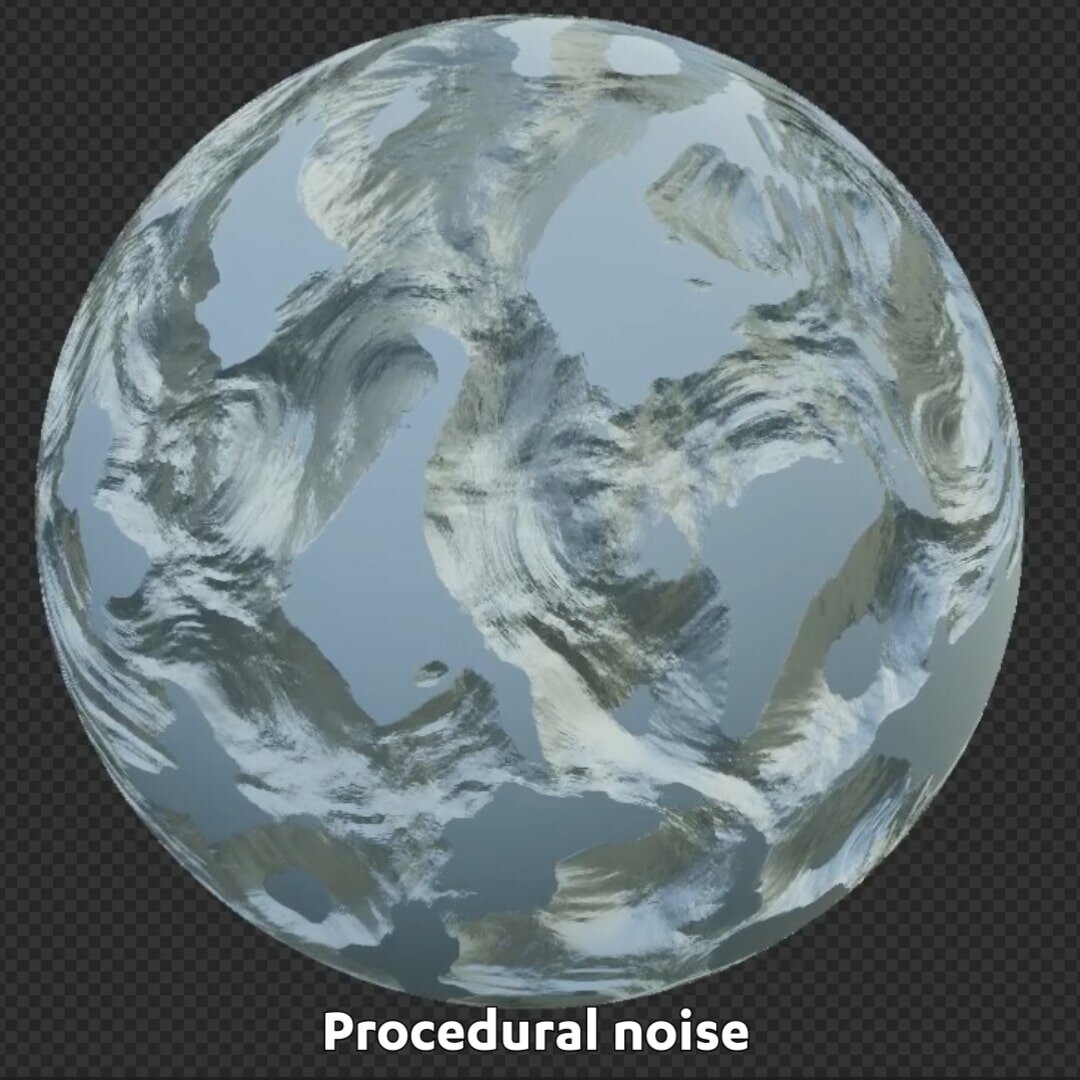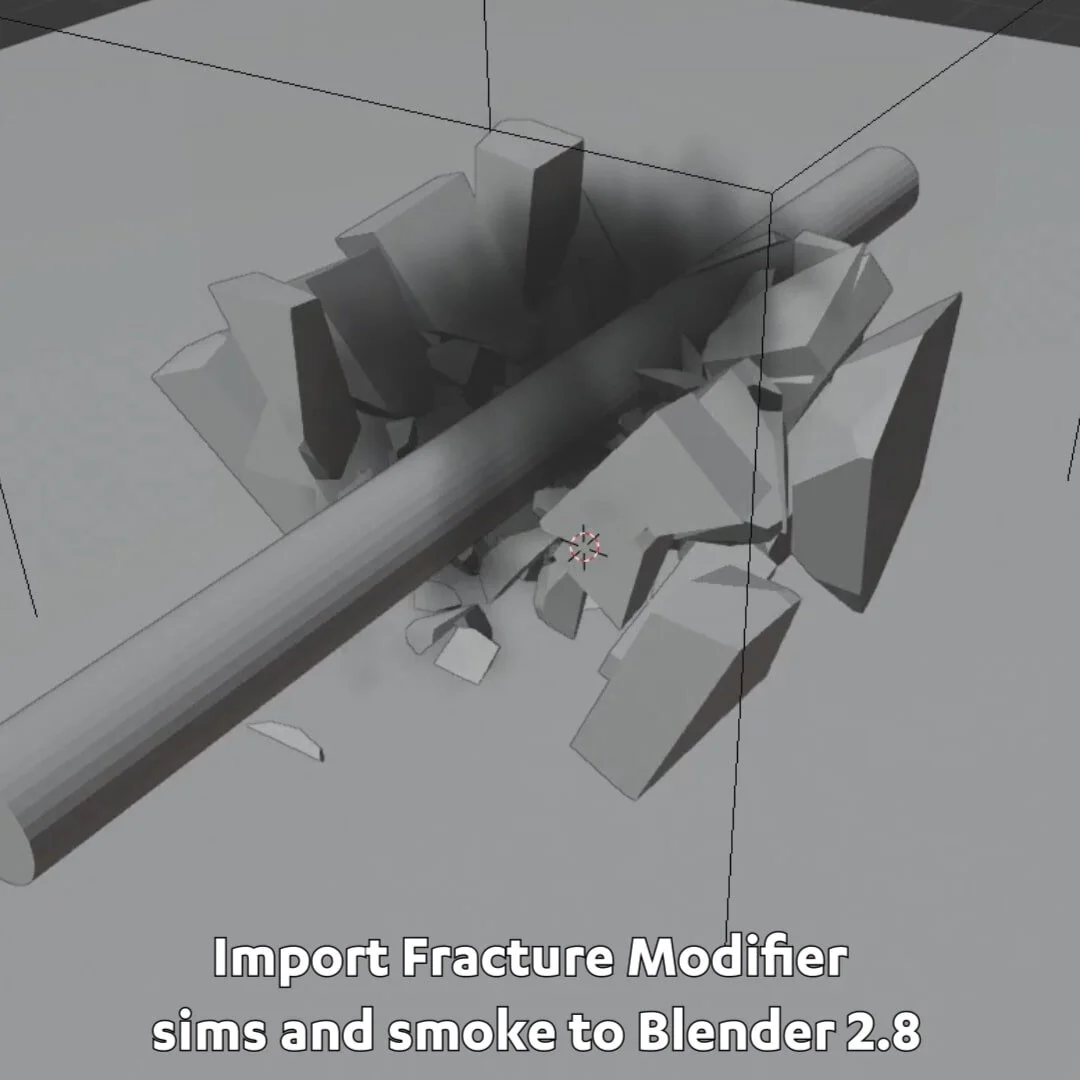How to select connecting faces
Selecting lots of faces of an object can be not just challenging, but time-consuming.
You can use box-selection, but then you may end up accidentally selecting parts of another object, or you'll miss faces on the back of the object.
Fortunately there are two keyboard shortcuts that help us quickly select all the faces connecting to the one under the mouse cursor or connected to the one selected face. Using this selection method saves us a lot of time.