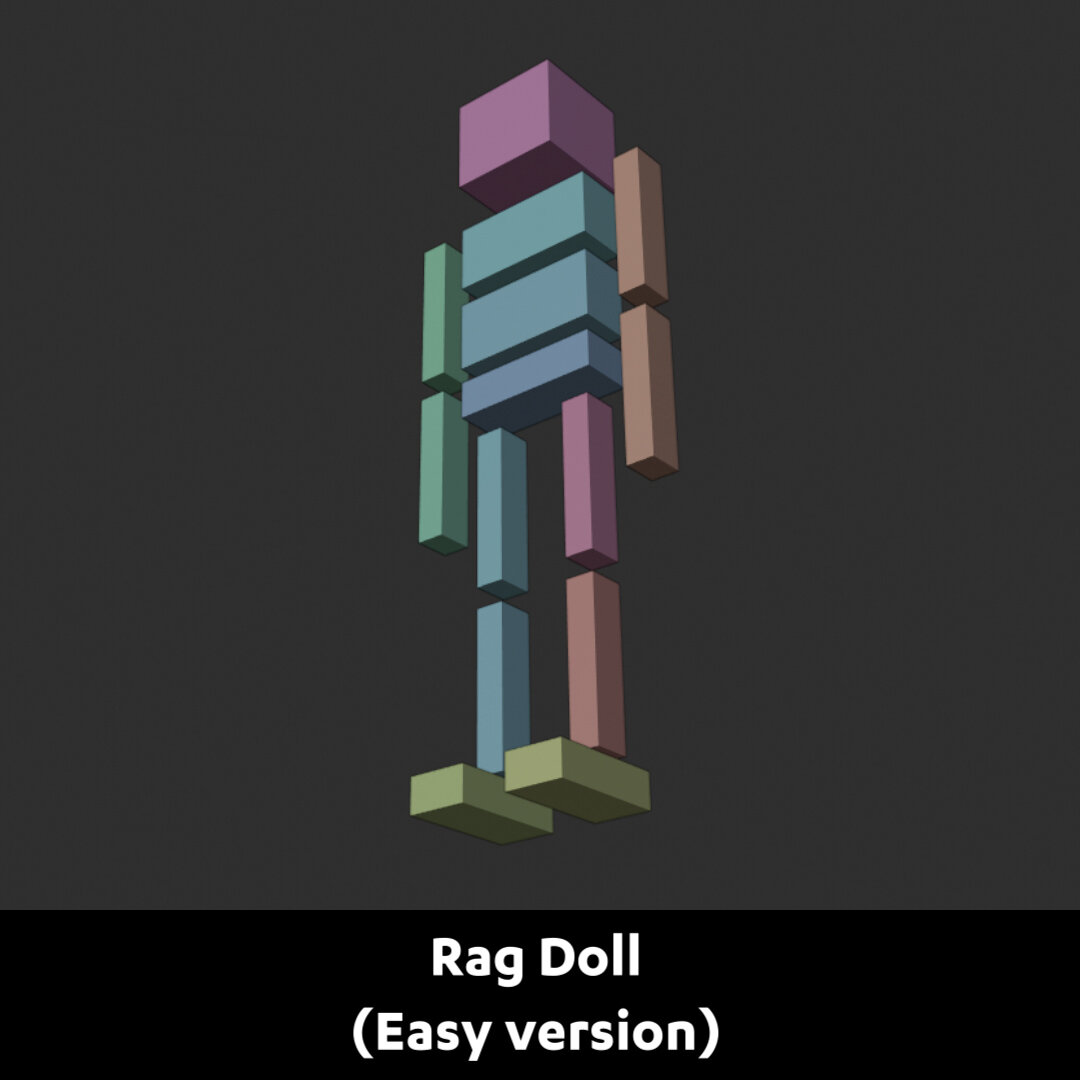Blender Secrets: Ragdoll (the easy version)
Create a floor plane and set it to Rigid Body - Passive.
Create a ragdoll from a bunch of cubes.
Set all the cubes to Rigid Body: Active.
If we play the simulation by pressing the Spacebar, they all fall down. So far so good.
Now to connect all the body parts, select two at a time and go to the Object Menu, Rigid Body > Connect. In the Connect menu, set it to Point.
Select the connection and set Disable Collissions: OFF.
Repeat this for all the parts that should be connected to each other.
Parent everything except the floor to a new Empty so you can easily move it around.
Hide the relationship lines under the Overlays options.
Play the simulation to check that everything works.
For a bit of fun, create new object and set it to Rigid Body - Passive and check animated.
This way you can interact with the ragdoll in real-time.