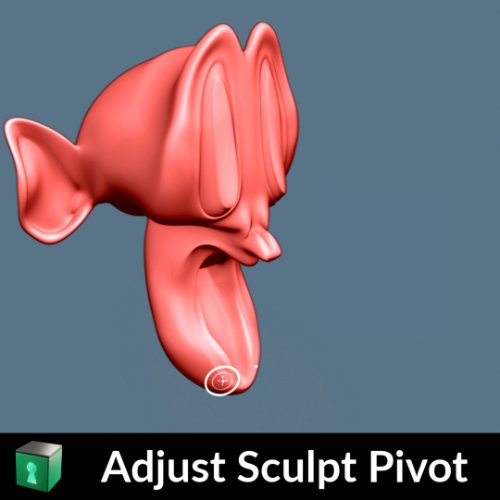Loop Tools Relax Space and Flatten
In this Blender tutorial, we will explore the LoopTools add-on and how it can help you efficiently manipulate and modify your mesh models. We will focus on three of its most useful features: Relax, Flatten, and Space.
For more about Loop Tools, also check the videos about Curve and GStretch, as well as the one about Bridge, Loft and Circle.
Relax
We will begin by diving into the Relax feature, which smooths out your mesh by redistributing vertices based on their proximity to each other. This feature is incredibly useful for eliminating sharp edges and creating more natural-looking organic shapes. We will demonstrate how to use the Relax option to quickly and easily refine your mesh with just a few clicks.
Flatten
Next, we will move on to the Flatten feature, which flattens your mesh along a selected axis while preserving its shape. This feature is particularly useful for creating flat, planar surfaces such as floors or walls. We will show you how to use the Flatten option to quickly and easily create flat surfaces with minimal distortion.
Space
Finally, we will explore the Space feature, which allows you to evenly distribute vertices along a selected axis. This feature is useful for creating evenly spaced geometric shapes or aligning vertices along a specific path or direction. We will demonstrate how to use the Space option to create precise, evenly spaced meshes.
By the end of this tutorial, you will have a solid understanding of how to use the Relax, Flatten, and Space features of the LoopTools add-on to efficiently and effectively manipulate your mesh models in Blender.
Are you looking for short, efficient Blender tutorials?
Well, good news. Blender Secrets is home to hundreds of one-minute or less video tutorials that teach you specific topics. And whether you are a beginner or a seasoned pro, you’ll definitely learn something new. And not just every now and then - every day! Prefer to read something instead?
The 1000+ page book should keep you busy for a while. Or just download the free 30+ page e-book right now!